Buy Now
WFL v2 now shipping. Features for v2 are unchanged from v1, but v2 has upgraded hardware to permit new features in future firmware updates.
We’re delighted to announce the launch of a data logger for all Davis Vue and VP2/Envoy consoles that interfaces to PCs & other computers via your WiFi network and also uploads directly to Internet weather networks.
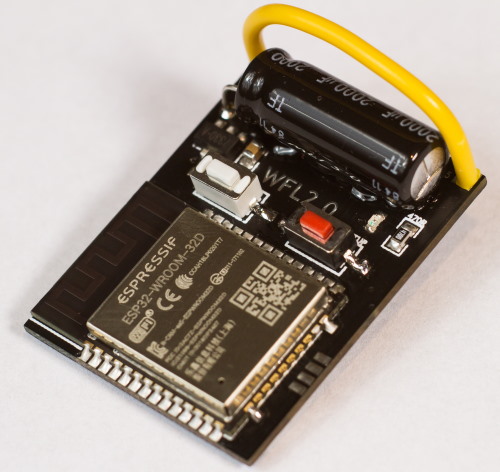
Availability: These loggers are a stock item. UK orders can be placed on our secure online shop. We can ship to Europe and worldwide (except N America) – please email us for a prompt Paypal quotation to include shipping. Quantity discounts (min 5 units) are available – please enquire.
The WiFi logger (WFL) is small (40x25mm) and completely replaces the standard Davis logger. It is compatible with all Vue and VP2/Envoy consoles running firmware v1.9 or later**. The WFL logger fits into the console socket in a similar way to the standard logger and occupies much the same space – ie it is fully contained within the standard console case. Please note that the WFL connects only via WiFi – there is no provision for a cabled data connection.
**If your console still has older firmware (from Nov 2005 on) then updates are downloadable from the support section of the Davis website.
A key benefit with the WFL is that the console no longer needs to be close to either computer or router – the only requirement is reasonable WiFi reception at the console location.
The WiFi Logger provides five main features:
- WiFi connection to a local computer running weather station software The WFL behaves essentially like a local WeatherlinkIP logger and offers exactly the same storage capacity and data formats as the standard Davis logger, including real-time (LOOP and LOOP2) and archive/summary data. As a result, it should interface to any software that can connect locally to a WeatherlinkIP logger via TCP/IP – this includes CumulusMX, Weather Display, Weatherlink, Weathercat (for Mac users) and several others. (Note: Software is not supplied with the WiFi logger but should be downloaded from the main site for each program);
- Uploads to Internet weather networks WFL has the capability built-in to upload directly to weather networks such as Weather Underground, the UK Met Office WOW platform and several other networks, including the Davis weatherlink.com service (see note in FAQ below). No other computer is required to use this feature, simply registration and username/password etc for the target network(s). In other words, using WFL to upload data to platforms like WU and WOW completely avoids the need to run a separate computer 24/7.
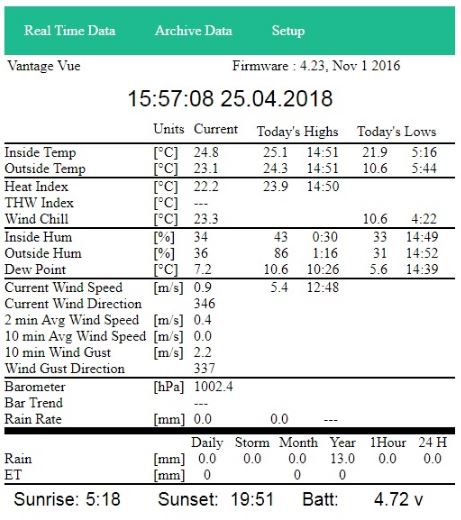 Local viewing of current weather data direct from the WFL Any phone or tablet (or indeed any other WiFi device such as a laptop) can view a real-time text report of current weather conditions – see screenshot right – direct from the logger simply by accessing the logger’s IP address in a standard web browser;
Local viewing of current weather data direct from the WFL Any phone or tablet (or indeed any other WiFi device such as a laptop) can view a real-time text report of current weather conditions – see screenshot right – direct from the logger simply by accessing the logger’s IP address in a standard web browser;- Full management via a web interface Accessing the IP address of the WFL in a standard web browser displays a multi-page web interface through which all functions of the logger and console can be controlled. These pages are accessed via the Setup menu visible on this screenshot;
- Extra features Further options are also built-in such as automatic synchronisation of the date/time with Internet time via the NTP protocol. And the design of the WFL platform allows continuing expansion of WFL capabilities via firmware upgrades and several new features are currently being worked on – this web page will be updated as new features become available;
Additional FAQs
Is the WiFi logger compatible with Mac and other Apple products?
The basic answer is yes, but there are actually three parts to this overall question:
- All of the WiFi logger set-up and viewing real-time data locally is via standard web pages. These should be fully operational on all common web browsers, including Safari, and this aspect of using the WiFi logger functions perfectly well whatever the device used to view the web pages, eg both Mac and Windows computers, iPads etc.
- Any uploads from the WiFi logger to weather networks such as Weather Underground happen direct from the logger. So these will of course continue to happen perfectly well whatever the device used to view the logger’s web page interface.
- Users who wish to pass data from the WiFi logger to other software running on a Mac computer should remember that the WFL emulates a Davis WeatherlinkIP logger. So Mac-compatible client software needs to be able to accept data across a network from an IP logger. This means that Mac software such as Weathercat is compatible, but other programs such as Weatherlink for Mac that can only accept data from Weatherlink USB loggers will not be compatible.
How easy is the logger to set up and to use?
The logger is easy to set up and use. As with most WiFi devices, there is an extra initial setup step where the logger must first be introduced to your secure WiFi network. But once this step is done, all subsequent logger management is via its web interface and is straightforward and intuitive.
How is the logger powered?
As with the Davis IP logger, the WiFi logger can take its power from the console. However, the extra power requirement of all IP and WiFi loggers means that the console should preferably be powered via AC mains; console batteries are only recommended for short-term backup use in case of a mains outage. Connecting the mains adapter to a small PC UPS may well be a better backup approach.
WiFi networks
WiFiLogger can connect to all 2.4GHz networks (b/g/n) but please note that it cannot connect to 5GHz networks (because there is no suitable WiFi module available for building into WFL that also supports 5GHz, so this is effectively a limitation of chip supply rather than WFL design).
WiFi range?
The logger has a built-in WiFi antenna; WiFi sensitivity/range will therefore be similar to many other WiFi devices that have an integral antenna. Performance should therefore be fine anywhere that there is a reasonable WiFi signal, but locations with only weak WiFi are probably best avoided for long-term reliability. The signal strength (RSSI) of your local WiFi signal can be seen on the WiFi Setup page of the logger’s web interface and advice on the minimum recommended RSSI is given in the WFL manual. Remember that the RSSI numbers will be negative and the larger or more negative the number, the weaker the signal. So you need to aim for a smaller or less negative RSSI value. NB There is no option to connect an external WiFi antenna.
Can the WiFi logger upload to Weatherlink.com?
If you already have a USB or IP logger with an account set up and actively in use at weatherlink.com then the WiFi logger should be able to continue uploading to the same account and using the same DID as previously.
If you don’t have an existing account at weatherlink.com then there are alternative ways in which uploads to the Weatherlink.com platform can be set up. The WiFi logger does not itself come with a suitable hardware DID for a default weatherlink.com account but suitable credentials can be obtained online. NB all weatherlink.com uploads are likely to be at the discretion of Davis Instruments Inc and are not guaranteed.
How does the WiFi Logger (WFL) compare to the Meteobridge products?
The WFL logger is distinct from both the standard Meteobridge (MB), MB Nano and the MB Pro Red products. These are all great products but have rather different features & applications. We can compare them like this:
- WFL is an alternative logger that must be fitted to one of the Davis consoles. But for console + logger combinations, WFL and MB Nano are the only current product able to interface via WiFi to other devices and to the Internet;
- Meteobridge standard processes data from an existing Davis console + logger combination;
- Meteobridge Pro Red can receive data direct from sensor transmitters and so dispenses with any need for a console + logger (of course you can still run a standard console alongside MB Pro Red should you wish to do so);
- Meteobridge Nano is the MB product most directly comparable to WFL, but the two devices are still fairly different.
- Nano is significantly more costly and more complex to configure than WFL but is also more powerful in being able to act as a fully self-contained data handling solution (ie no separate PC needed).
- In particular, for local data handling (as opposed to uploads to online platforms) WFL will need to connect to a local computer of some description (PC, Raspberry Pi etc) running suitable software. Nano, on the other hand, is effectively a self-contained computing device – albeit one of finite computing power – and so needs no external computer. So Nano is in a sense a neater solution but with its own limitation of using only the MB software platform rather than the wider choice of software that a separate local computer would allow. (NB Nano can connect to an external computer via WiFi in exactly the same way as WFL, but unless there are other reasons for preferring Nano, WFL is always going to be a simpler and cheaper option for this sort of configuration.)
- Nano is probably best not specified solely as a drop-in replacement for a traditional Davis logger, whereas WFL can do everything that a traditional logger can do. Specifically, while Nano can provide a network feed of current (LOOP) data to client software in much the same way as the old WeatherlinkIP logger did, Nano cannot always reliably provide a feed of archive data in the same way. So, if you’re looking for a logger that is a full substitute for use with Davis-compatible software such as Weatherlink for Windows, CumulusMX, Weather display etc then WFL can do this job but Nano is maybe not the best solution.
In summary: WFL offers features comparable to the basic features in the Meteobridge products but lacks the more powerful MB scripting features and so is able to do less itself in the way of advanced data processing. For applications other than simple uploads to weather networks such as Weather Underground, WFL will typically be used in conjunction with software running on another computer whereas MB offers more of a standalone solution. Pricing of the WFL is roughly comparable to the costs of setting up a basic Meteobridge unit, while being substantially less than either Nano or the MB Pro Red unit.
Users looking for basic data handling and uploads via WiFi may feel that WFL is the simpler or more cost-effective option, while power users may prefer the extra data-handling features in the MB units.
How does WFL compare to Weatherlink Live (WLL)
WFL and Weatherlink Live are two very distinct data handling products with different applications. Key features can be summarised as follows:
- WLL is a separate standalone device that receives data direct from the outside sensors (in this sense it is comparable to the Meteobridge Pro Red unit) whereas WFL must be fitted to a console;
- WLL can receive data from any arbitrary mix of transmitters on all eight VP2 channels whereas WFL is limited to the standard transmitter mix for VP2 stations;
- The prime function of WLL is to upload data specifically to the Davis Weatherlink.com platform, whereas WFL has more general-purpose applications in uploading data to a wider choice of online platforms or connecting to local software. (It is likely that existing third-party software programs like CumulusMX and Weather Display will introduce a mode to read data reliably from WLL units, but this probably will not include the extra transmitters that WLL are able to receive);
- WLL units cannot generate the archive data that traditional VP2 loggers (including WFL) can save. The standard way of viewing historic data from a WLL unit is to have a Pro plan at weatherlink.com;
Buy Now
