This page is now considered outdated as the information has not been updated in sometime and is no longer relevant to the current Davis systems. This page has been left as a reference page in our ‘Legacy’ section.
Overview
This page is about choosing a device to use as a dedicated weather computer – ‘dedicated’ meaning that it is not used for any other purpose than handling the weather data. And ‘computer’ covers any kind of desktop/laptop computer (including small, low-power devices like the Raspberry Pi), but not tablets or phones, which are not suitable for primary processing of weather station data (though of course they can run apps or browsers for viewing the processed data).
This page focuses on the choice of specific computer hardware and assumes that you have already read our introductory page to loggers, computers and software. (If you haven’t already browsed this page then we recommend doing do first). But first let’s recap a few important points:
- To be clear, there’s absolutely no necessity to use a dedicated computer to work with data from a weather station. If you only wish to download and process data from the logger say once a day or once a week then having a dedicated PC might well be overkill. But if you do want to have a computer connected to the weather station 24/7 then trying to share that computer for other purposes generally does not work out well.
- For anyone wishing only to upload data to one of the online platforms such as weatherlink.com, Weather Underground, WOW etc then the simplest option is to use a Weatherlink Live unit or one of the enhanced loggers like the WiFi Logger or Meteobridge Nano. Running a dedicated computer in addition is probably superfluous unless you need extra processing that the cloud platforms cannot provide
- We are focusing on local computers here, ie a computer that is cabled to the station console or which is receiving data eg by Ethernet or WiFi across the local network. It is possible to envisage remote computers handling the weather data, eg servers in the cloud, but that is really a separate topic and beyond the scope of this page.
- Do remember that setting up and running a dedicated weather PC of a different type from your main PC or Mac (such as a Raspberry Pi unit, for example) will require some new knowledge in using such devices. This isn’t necessarily difficult to do, and for many users it can be an interesting and rewarding project in its own right. But for non-expert users looking for a simple, turnkey solution to getting data online without using their main PC then something like the Weatherlink Live unit is probably the better option.
- This page primarily deals with various types of computer hardware. But there is of course also a choice to be made of software, appropriate to the chosen operating system of course (i.e. Windows software for Windows PC and Linux-compatible software for Linux devices). Choosing software is a topic is discussed elsewhere.
So, with the points above as background, all users seeking the more comprehensive or flexible or bespoke data handling that running software on a dedicated local computer allows (especially if you need the data handling to run 24/7), will need to choose which computer to buy and use, so please read on!
Selecting a dedicated weather PC
General features
Any type of computer able to perform the required processing tasks will of course be OK in principle to use. But there are some important practicalities that usually come into play too. Space is often a consideration and a traditional Windows or Mac desktop takes up a significant chunk of bench space, especially when equipped with the usual screen, keyboard, mouse etc.
Power consumption is an important aspect for many users. If a weather computer is to run 24/7 then a large Windows PC with its significant power usage often isn’t an appealing prospect and a different computer type with lower consumption might be preferred. A laptop is a possibility but again these aren’t ideal for continuous 24/7 operation unless the battery is removed.
Cost is inevitably another factor. This is obviously at the user’s discretion – there are some very cost-effective solutions available such as the Raspberry Pi units, but these may be unfamiliar to many users and so a trade-off between cost and technical appeal may often need to be made.
Then there are a number of considerations around the operating system that the computer runs and, often associated with this, is the choice of software – a few programs are multi-platform but in general programs tend to be OS-specific. So the choice of operating system will limit the software options and vice versa, ie a preference for a particular program may often mandate a particular OS.
The OS choice may also have other significant implications. For example, an attractive and space-saving option is to run a weather computer ‘headless’; this means with no screen, keyboard, mouse etc connected – the weather computer is simply controlled from another computer on your network as and when any changes to its configuration need to be made. Otherwise, the headless computer runs quietly 24/7 and performing whatever processing and upload tasks it’s been configured for. If the computer receives its weather data across the network, eg by WiFi from a Weatherlink Live unit, then a small headless unit can be located more or less anywhere that it can receive a usable WiFi signal. For Linux computers such as the Raspberry Pi running headless is very easy to set up. It is certainly also feasible for Windows PCs but is a less familiar and less straightforward process to set up.
Finally, one other OS-related issue concerns automatic updates. These continue to plague Windows systems and an unexpected automatic reboot following a Windows update can easily cause some loss of weather data. While there are ways of turning off automatic Windows updates, these are fairly obscure for most users and are a definite drawback of Windows as an OS relative to Linux systems, which typically have no automatic updates.
Specific hardware
We’re going to consider three types of computer here:
- Windows and Mac computers;
- Small, single-board computers (SBC’s) of which the archetypal example is of course the Raspberry Pi;
- Other custom devices;
The commonest scenario, especially for hobbyists, will be familiarity with a Windows PC.
Often there may be an older and otherwise disused Windows PC that’s available and this may well be the commonest answer; but perhaps reliability is a concern or it consumes too much power or is simply too large and clumsy, in which case a new PC may be needed. Some fundamentals when considering a newer dedicated PC include:
- Weather station software is typically undemanding and will run on a relatively low-spec and therefore cheap PC;
- Chromebooks are not suitable – don’t be tempted by their low price to buy one for use as a dedicated weather PC. The range of suitable weather station software for Chromebooks is small to non-existent at present;
Standard Windows desktop and laptop PCs
This is the most obvious and commonplace option, though not always the optimum solution. It will offer the widest choice of software (see examples page for illustrations). In recent years the price of entry-level PCs – which, as above, usually possess perfectly adequate performance – in this class has reduced markedly and is now often in the £150-£200 band.

Entry-level Windows laptops may be especially appealing as a compact, neat, all-in-one PC with few cables needed (one to the weather station and maybe one to a mouse, if preferred) and with built-in WiFi for Internet connectivity. Caveats about such laptops would include considering whether it’s a good idea to run the laptop continuously with its battery connected (may be better to remove the battery?); and a slight concern about the longevity of the eMMC memory with which such laptops are often fitted – as ever, a regular backup of weather data files is thoroughly recommended, just in case.
Small or net-top PCs
This category includes a diverse mixture of what might be termed miniature desktop PCs, sometimes called net-top devices, but which all share desktop PC characteristics (i.e. all main circuit boards in a case but with no built-in display, keyboard etc, unlike laptops) and in a very small form-factor of around 100x100x50mm. There are a number of such devices made but here are three illustrations:
- Devices like Intel NUC and Gigabyte Brix: While these can be bought in ready-to-go form, a more cost-effective option is to buy the bare-bones versions, which typically require memory, hard-drive and operating system to be added.

Intel NUC device This is in fact relatively simple to do, but is obviously more suited to users with a little experience in hardware assembly. The great benefit of this approach is that a quality product can be created but with a specification to suit the individual user, eg if you prefer to use an SSD drive for storage and Linux as the operating system then it can be achieved at a good price. The result will be a powerful but compact unit able to handle any amount of weather data processing that might realistically be needed.
- Comparable, fully finished devices from e.g. Chinese factories that are sold under less familiar brand names such as Justop, Quantum Byte, Sumvision Cyclone, Minix Neo etc and available from Amazon amongst other outlets. These are typically sold at around the £100 mark with Windows 8/10 installed and often targeted at Smart TV or streaming media applications (though just as suitable for handling weather data). While these devices are reported to work well as weather PCs, there are some potential concerns about possible overheating of certain of the fanless designs, display driver compatibility and also again in the use of eMMC (rather than good quality SSD) for permanent storage.
- Devices like the Intel Compute Stick, which is a still smaller (100x37x12 mm) analogue of the NUC described above and designed to mount directly into the HDMI socket of a suitable display monitor.
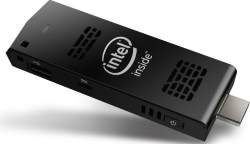
Intel Compute Stick In truth, the Compute Stick is not ideal having only a single free USB port and therefore really needing to be used in combination with a small USB hub to allow connection of weather station and keyboard/mouse. And, once again, the use of eMMC as memory is a minor concern. (Although either communication with e.g. a WeatherlinkIP via the WiFi link or use of the Compute Stick in a headless configuration would presumably work fine.) But the Stick is interesting as an example of one direction in which PC design is heading.
Overall, the ways in which the various PCs described in this section can be used will be diverse. But, in the main, the most likely configuration will be the familiar one with display, keyboard and mouse attached to create a standalone PC running Windows software of one sort or another. Equally, however, if the user preferred, the operating system could be a Linux variant, which would make it significantly simpler to run headless, i.e. with no display etc attached and with the PC being controlled from another device on the network.
It’s inevitable of course that PC design will continue to evolve and new small desktop PCs will launch during 2016 and beyond. So the above should be read simply as a summary at one point in time (Dec 2015) and with the expectation that other newer devices will always be launching into the market place.
Raspberry Pi and similar devices

Single-board computers (SBC) like the Raspberry Pi (RPi) have all of their components on a single small circuit board. (Other SBC examples include Banana Pi and Beaglebone Black along with many others.)
These SBC devices are really little different in concept from, for example, the miniature desktops described above and so are all part of the same continuum in functionality, but the further reduction in size and power of SBC’s does result in some significant practical differences:
- SBC’s typically have lower component resources, eg slower processors, less memory etc. They are therefore still cheaper and consume even less power when running 24/7 but also, as a result, cannot effectively run Windows. They are therefore best viewed as Linux-only devices, which of course limits the range of compatible software to programs such as Cumulus MX and weewx. However, be in no doubt that even an SBC like a Raspberry Pi can be the basis of a highly capable weather PC and that a program like Cumulus MX is still full of powerful features.
- Users previously familiar only with Windows will find it a minor hurdle to switch to Linux. However, the basics of learning Linux are fairly easy and once some basic configuration commands are understood then actually using the software is little different to a Windows environment.
- One benefit of switching to Linux is that it’s pretty simple to run the device in headless mode, ie having full control of the device from another computer on the network. Thus the RPi only needs to have power, weather station and network connections made to it and so the installation can be made very neat and simple. Of course, it still also works perfectly well in desktop mode with display, keyboard etc attached – the choice is down to the user’s preference. (There are other benefits to Linux too such as the freedom from disruption caused by Windows auto-updates.)
- The total cost of eg a Raspberry Pi shouldn’t be underestimated. While the RPi board itself is available for eg £20-30 (depending on exact version), by the time accessories like case, mains adapter, SD card, WiFi dongle etc have been added in then the cost could rise to nearer £60. The RPi is still excellent value but the price gap to other PC options is rather less striking.
- Remember once again that the RPi uses SD cards for storage, which are likely to have only a finite service life. Backup of weather data files is an essential part of the daily/weekly routine.
MeteoBridge
The MeteoBridge family is described in detail on its own page, but in summary:
 MeteoBridge is weather station software than can run on still simpler PC hardware which probably represents about the minimum specification that can still support highly effective data handling with Internet uploads.
MeteoBridge is weather station software than can run on still simpler PC hardware which probably represents about the minimum specification that can still support highly effective data handling with Internet uploads.
Summary
It should be clear from the notes above that there are many options when choosing a weather PC but, in a nutshell:
- If all you need is automated uploading of data to the Davis weatherlink.com service and are content with the limitations of that service then don’t overlook the WeatherlinkIP logger as a solution – remember that the price includes unlimited access to weatherlink.com;
- One of the MeteoBridge models may also provide an excellent solution for resilient and self-contained data handling with much greater flexibility than WeatherlinkIP offers;
- At the other extreme, any standard Windows PC will offer a wide choice of compatible software including programs packed with many features such as Cumulus or Weather Display. If buying a new PC then a small, cheap Windows laptop could be a good option;
- A miniature PC such as an Intel NUC unit is small, neat and energy-efficient with more than enough power for crunching weather data. If fitted with a small (but genuine, ie non-eMMC) SSD for storage and Linux as an operating system then this might come close to an ideal weather PC;
- A PC based on the Raspberry Pi 2 is likely to be the cheapest new PC option and still has more than adequate power for number crunching. But remember to back up data frequently.
